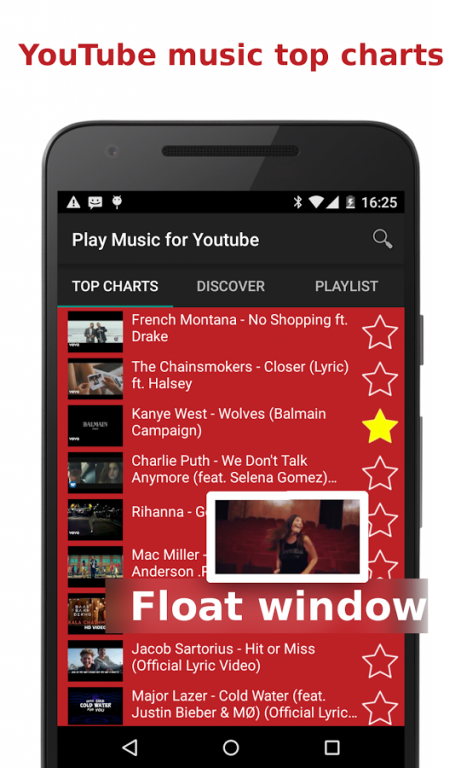Play Music for YouTube 1.2.4
Free Version
Publisher Description
Free mp3 float music player for YouTube!
Wee Player gives you access to all of YouTube music videos and lets you play them in a handy floating popup for a nonstop music listening.
Search your favorite artists, create your own playlists, discover new music genres and browse the daily Top Charts of your country!
No need to download your songs anymore, you can activate the special lockscreen directly from the player and keep enjoying your music!
Features:
- watch your videos in full screen or use the floating popup for nonstop listening!
- Move the floating popup player wherever you want on the screen.
- Customize the size of the floating popup to your needs
- Search among millions of YouTube music videos for free
- Create your own playlists
- Share your playlists and the music you love with your friends
- Add songs and manage your current queue easily
- Access 100 music genres: Electronic, Soul, Hip-Hop, Reggae, Rhythm & blues, Disco, Jazz and more!
- Browse the daily Top Charts songs
- Video player can be minimized and still can be continue playing
- Play nice quality YouTube videos optimised with your internet connection
- Keeping the videos playing in a floating window
* All the streamed YouTube videos are copyrighted to their publishers
* This application does not download YouTube videos.
* This application does not display videos that were restricted by their publishers
* Please be carefull when you are not on WIFI for extra fees that you may pay for the over use of your internet connection when you stream many videos on internet.
YouTube Terms of Services
According to device and network abuse policy and section 4.4 of the developer distribution agreement and YouTubes Terms of Services it is not allowed to play videos in background.
THIS APP DOES NOT VIOLATES THIS RULES BY KEEPING THE APP ITSELF IN FRONT AND ALSO THE SCREEN ON.
ANY BACKGROUND PLAYING SITUATION IS NOT REACHED.
About Play Music for YouTube
Play Music for YouTube is a free app for Android published in the Audio File Players list of apps, part of Audio & Multimedia.
The company that develops Play Music for YouTube is Semen Medvedev and Company. The latest version released by its developer is 1.2.4.
To install Play Music for YouTube on your Android device, just click the green Continue To App button above to start the installation process. The app is listed on our website since 2016-11-10 and was downloaded 15 times. We have already checked if the download link is safe, however for your own protection we recommend that you scan the downloaded app with your antivirus. Your antivirus may detect the Play Music for YouTube as malware as malware if the download link to com.topteam.floatyoutube is broken.
How to install Play Music for YouTube on your Android device:
- Click on the Continue To App button on our website. This will redirect you to Google Play.
- Once the Play Music for YouTube is shown in the Google Play listing of your Android device, you can start its download and installation. Tap on the Install button located below the search bar and to the right of the app icon.
- A pop-up window with the permissions required by Play Music for YouTube will be shown. Click on Accept to continue the process.
- Play Music for YouTube will be downloaded onto your device, displaying a progress. Once the download completes, the installation will start and you'll get a notification after the installation is finished.